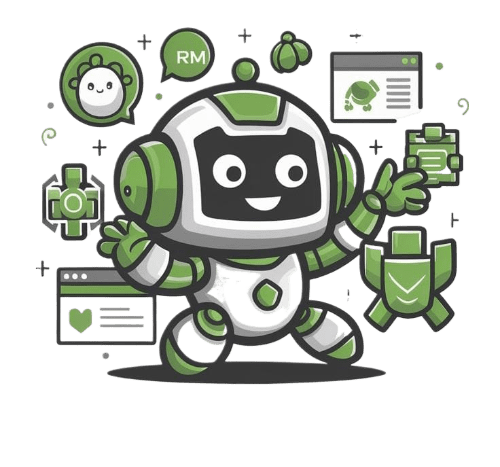Respond To Customer Reviews
Written Instructions
For those who like to read 😎
Today, we will accomplish the following:
- Respond To Customer Reviews
1. Respond To Customer Reviews - To Increase Engagement & Customer Loyalty
- Login To Your PowerSolution Account
- Click on ‘Reviews’ (Left hand menu near the middle)
- From here you can see an overview of your customer reviews & review invites
- Click on ‘Reviews’ (Top menu – 3rd from left)
- View All Of Your Customer Reviews
- Type a quick response
- Click ‘Respond’
- Congrats! You did it 🎉
2. Add Team Members - To Assist With Customer Communication
- Login To Your PowerSolution Account
- Click on ‘Settings’ (Left hand menu at the bottom)
- Click on ‘Team Management’ (Top Menu – 4th tab from the left)
- Click ‘Add Employee’ (Far Right Green Button)
- Input Team Members Details + User Role & Permissions
- Click ‘Save’
- Congrats! You did it 🎉